What the heck are “bleeds?”
- By gpsaustin |
- With No Comments
- Tagged with atx austin austin printer Business cards Copies file setup graphic design print knowledge printer Printing Services shop local small business texas wisdom |
- On 5 Jul | '2018
Has your printer ever asked you if your file has bleeds, and sent you into a blind panic? Put the bandages away, we’re here to explain!
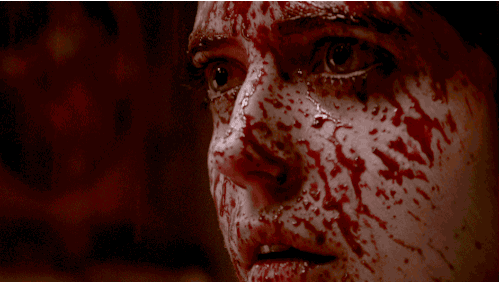
If you would like color to go all the way to the edge of your finished piece, you will need to include a .125″ bleed on all four sides. This will add a total of .25″ to the height and width of your file size, so a file for a 5″x 7″ Invitation with full bleed would need to be 5.25″ x 7.25″. All text and important visual elements should remain at least .25″ away from the cut line. The graphic above shows proper file setup for a standard 3.5″x 2″ business card with bleeds.

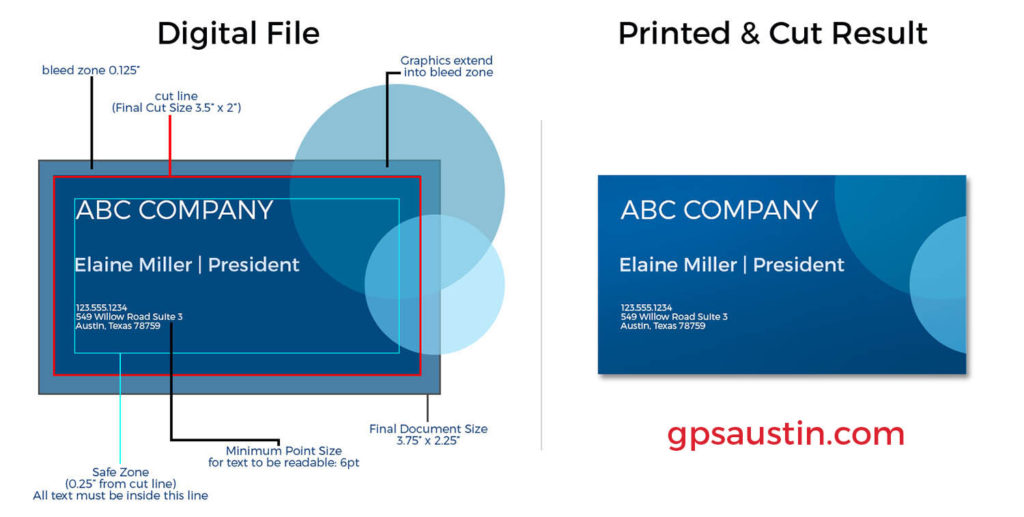

 Patriotic Pop Up for Capital Integrity Group
Patriotic Pop Up for Capital Integrity Group